 Our ancestors were bound to use limited methods to find or create an embroidery design for their embroideries without any best embroidery software.
Our ancestors were bound to use limited methods to find or create an embroidery design for their embroideries without any best embroidery software.
But thanks to the latest technology that made it possible to broaden the horizons of all creative arts, including embroidery.
Are you feeling bored with the limited number of built-in designs on your embroidery machines?
Don’t be anymore!
Avail of the top-rated embroidery software to unleash your creativity.
Embroidery software is fundamentally meant to import your favorite image and turn it into an embroidery design.
Typically, any software has pre-loaded embroidery patterns that you can select within. But the possibility of creating embroidery designs is endless with software that connects you to an online embroidery database of designs and patterns.
Before laying your hands on software, find out what your needs are. Because professional-grade embroidery software generally costs you thousands of dollars.
With this software, you are allowed to change the color or font of your embroidery design. In addition to this, you can preview your design before stitching. Edit your design according to the way you want to create an embroidery pattern on your fabric.
I have reviewed the top 10 embroidery software 2023 that may help you to select the best one to meet your criterion. We tried to list down the comparison table’s main features of top-rated embroidery software, with their detailed reviews.
Let’s dive into it and find the best one that meets your needs.
Top-Rated Embroidery Softwares 2023
[table id=19 /]Best Embroidery Design Software 2023 Reviews
Picking the correct software is a tricky decision for those who are not very techie. That’s why I’ve tried to introduce the embroidery software and its advantages and disadvantages to make you choose wisely.
Here, we go:
Embrilliance Essentials – Best Embroidery Software 2023
The best software should be “fun, easy, and affordable for all levels of hobbyists and professionals,” claimed by Embrilliance company. It has introduced the world’s most popular Embrilliance Essentials software.
With this program, every embroidery professional or beginner can introduce modifications to their work. The basic tool of editing, customizing, and managing embroidery designs is no more difficult when you have this ultra-featured and magical software.
It runs on a PC with Windows10 or a Macintosh, so compatible with both operating systems. With Embrilliance Essentials, you can do several things. Some basic features allow you to change the color of your embroidery design.
If you love personalization, this software gives a personalization effect to your embroidery design, by adding lettering and monogramming.
You can use its editing capabilities to resize, rotate, or even increase/decrease your embroidery design. Don’t get worried if you want to embroider on shirts, hats, or caps with perfect lettering alignment.
Save your favorite design according to your machine’s format within no time, and embellish your fabric with complexities of embroidery patterns effortlessly. Brother’s sewing and embroidery machines are ideal for running Embrilliance Essential software.
- allows you 12 fonts styles
- Enables you to create spiral text
- Undo an embroidery design
- Transfer designs to the Brother’s machines wirelessly
- Allows you hand trimming or automated trimming with its “Jump” feature
- 3 months trial and refund policy
- a bit exorbitant
- graphic files never get converted into embroidery designs
Why Should I Buy This Software?
Now, I decided to give it a try, and then my embroidery world took a complete U-turn. With Embrillliance Essentials, I am creating countless embroidery designs to make my small business shine so brightly. Somehow expensive, but this program is priceless with so many unique functions.
Amazing Designs Digitize N Stitch – Best Embroidery Digitizing Software 2023
If you want to convert your desired clip art or scanned images into embroidery designs, then this software will effortlessly fulfill your demand.
Every beginner or an expert embroidery hobbyist would love to use this simple digitizing software that guides you through its step-by-step wizards.
By using Digitize N Stitch, you can convert your favorite design into applique, cross-stitch, or a combination of the embroidery design. You must admire its Magic Wand function that renders flexibility to your design.
It offers you the Realistic Design Preview to see the intricacies of embroidery design before stitching. Save your favorite embroidery design in JPG, TGA, or BMP file formats and import those designs to your Singer, Janome, and Viking machines.
- Step-by-step wizards make it easy to understand
- It includes 301 icon designs and 188 applique designs
- User-friendly
- Converts images into stitches
- Incompatible with Mac
Why Should I Buy This Software?
Brother Initial Stitch Software – Best Embroidery Software For Monogramming 2023
A brother’s machine is well-known for being the home business. Your embroidery and sewing journey will be bound to flourish with Brother’s machines that are combined with multiple features.
Brother Initial Stitch Embroidery Lettering & Monogramming Software runs exceptionally well on Brother’s sewing and embroidery machines. Yet it is also supported by various other brands’ machines.
Simplicity is the key feature of this user-friendly software. Even a beginner would find this software suitable enough to fulfill all his creative requirements.
You can customize lettering and monogram with this easy-to-use software. It allows you to do experimenting with its 125 lettering fonts and 5 monogramming fonts.
It enables you to use its square, circle, and oval applique shapes to create customized applique designs and patchworks. Another very striking feature of this software is its built-in decorative frames.
Jazz up these lettering and monogramming fonts with your favorite frame design to give your embroidery project a designer’s look.
You can create bold and precise embroidery patterns and designs to allure your friends and family by using so many functions of Brother Initial Stitch Embroidery Lettering & Monogramming Software.
Another very interesting function of this software is its useful editing tools. Resizing, reshaping, aligning, and centering your embroidery design is all under your control.
What makes this software so popular is its compatibility with home embroidery machines. Only PCs with Windows 7 and later are compatible with this software. Use its activation code and install it on your PC’s operating system.
- Very budget-friendly
- User-friendly
- Various editing tools to create customized embroidery designs
- Preview your embroidery design even before stitching
- Incompatible with Mac
Why Should I Buy This Software?
Monogram It – Best Monogram Software 2023
Every embroidery enthusiast loves to add monogramming details to his craft. Mostly, even the monogram machine may hinder your creativity by allowing you a limited number of built-in monogram features.

Monogram IT software is specifically designed for those who love adding multiple monograms and lettering styles to their fabric.
It offers you 39 built-in embroidery designs and 25 monogram frames along with 24 monogram fonts to select within. Now you need to gear up your creativity.
The beauty of this software lies in its built-in editing tools that help you in resizing, rotating, and flipping vertically or horizontally embroidery design.
With this software, you can select the background color or can scan your fabric color to get an idea of how your embroidery will look even before it sews out.
It enables you to get easy access to embroidery design thumbnails in the browser of your computer. Many users love to use this software as they found it simple to use, and it comes with multiple monogramming fonts.
This software is compatible with older computers and Windows. You require a CD-ROM drive to install Monogram IT embroidery software on your computers. Just follow its simple instructions and get benefited from it even if you don’t have any prior embroidery experience.
- A budget-friendly software
- Offers you editing tools
- Ideal for monogramming
- Perfect for Windows versions
- A separate monogramming software
- Incompatibility with Mac
- A CD-ROM is required to install this software
Why Should I Buy This Software?
SINGER Futura PhotoStitch Software – Best Embroidery Software For Photo Stitch 2023
This software can turn your favorite photo into an embroidery image. It’s quite OK if you are not a graphic designer. Still, you have some best software to make your small embroidery businesses grow and flourish.

Singer Futura PhotoStitch software instantly scans a photo and digitizes it into an embroidery motif within a jiffy. Futura PhotoStitch has made it possible for the embroiderer to create a monochromatic design with four colored images on your fabric. Thanks to its flexible settings!
You can adjust its brightness and contrast for making your embroidery piece an eye-catching delight. This software guides users, with step-by-step wizards.
You can easily save an image into your USB stick and connect it to your SINGER CE-150 and CE-250 sewing machines. You can install this software onto your PC with Intel 1GB or Windows operating system.
- Convert your favorite photos into embroidery motifs
- Have four-colored or neutral stitching
- Compatible with Windows OS
- Require only 500MB of storage on your hard disk
- Photo Stitch software only
- Incompatible with Mac
Why Should I Buy This Software?
Now I can turn my favorite photos into embroidery designs in the color scheme of my choice. This cost-friendly software can be installed on a PC with Windows operating system.
Brother ELS Lettering Software – Best Embroidery Software for Brother Machines 2023
Sewing and embroidery are memorable when you are using a Brother’s product, be it a brother’s machine or software. When you are looking for a custom design machine, choose a brother’s machine to add the best value for your money.
Brother’s manufactured machines come with numerous built-in functions and features. Yet Brother has introduced various software to alleviate the embroidery experience.
Among so many Brother’s embroidery software, we have, ELS lettering monogramming software. Ideal for running on Brother’s machines as well as many other machines that can run this software.
Crafting with this software becomes a pleasure, for it offers you 20 pre-digitized fonts, 40 decorative frames, and 5 monogram styles. This software is ideal to use by beginners as well as experts equally.
Its compatibility with Windows OS is unquestionable. Install it on your PC and make your dull and boring embroidery craft a thrill and excitement.
- A pocket-friendly pick
- Easy-to-use interface
- Suitable with Brother’s machines as well as many other brands’ machines
- Compatible with Windows and Windows XP/Vista/7
- Incompatible with Mac OS
- To get an activation number is a bit savvy
Why Should I Buy This Software?
I purchased this software at an affordable price, and it is smoothly running on my Windows without showing any errors. Brother offers a free demo of this program to let you know the basic features offered by this software.
Embrilliance Enthusiast – Best Embroidery Software For Mac 2023
This software is named after embroidery enthusiasts who are looking forward to new techniques and methods to enhance their embroidery skills and expertise.
Like other Embrilliance programs, this particular software is supported by Mac and PC. With Embrilliance Essentials, you can polish your basic embroidery skills. At the same time, Enthusiast software enables you to boost your embroidery skills near perfection.
Use its multiple hooping, baste hooping, stitch editing, and precise position features to modify your embroidery project. An important thing about this program is it can be enabled on multiple computers simultaneously.
Splitting a design to create a larger one is not a headache anymore. You can use its built-in splitting function to separate an embroidery design. Use it Scatter or Carousel features to have your favorite design layout.
An exclusive tool you are bound to love is its Knockdown stitch tool which enables you to stitch on faux fur and fleece smoothly. Some other remarkable functions of this software are an advanced thread editor, advanced sizing controls, and advanced stitch properties.
When coupled with Essentials, Embrilliance Enthusiast software allows you to create fine, delicate, and intricate designs and patterns.
- Easy-to-use interface
- Compatible with Windows and Mac
- Feature-rich program
- No dongle is required to mix and match Mac & Windows
- Beginners may find it difficult to understand
- Activating its serial number requires knowledge
Why Should I Buy This Software?
It instantly downloaded on my Mac OS, and thus I would rate Embrilliance Enthusiast, as the best software for Mac. A must-buy software to gear up your embroidery expertise!
Amazing Designs Applique IT – Best Applique Embroidery Software 2023
Creating an applique design by using a basic sewing or embroidery machine is not a piece of cake. Embroidery hobbyists spend plenty amount of time creating unique applique designs.
Yet you don’t need to worry any further. Use Amazing Designs Applique IT software to craft unique designs and patterns.
It offers you 59 Applique projects, 103 applique shapes, and 2 exclusive built-in applique designs fonts. With so much diversity of designs and shapes, Applique IT software enables you to turn your favorite images into applique designs.
This stand-alone applique software can be integrated with Monogram IT, Letter IT, or Size IT software of Amazing Designs to create splendid artwork on your clothing line. By using its Fusible Pattern print feature, you can print an embroidery design onto Amazing Designs Fusible Applique Stabilizer.
You are allowed to merge designs or resize an applique design to fit your embroidery project. This software works with standard SINGER, BERNINA, and Janome-oriented machines.
System requirements to install this software include a PC with Windows XP/Vista/ 7 operating system, a mouse, a hard drive with 1GB space, and a CD-ROM drive. Once you download Amazing Designs Applique IT software, you can turn your favorite images into applique designs effortlessly.
- Cohesive with other Amazing Designs software
- Satin, Motif, Blanket, Run: 4 stitch designs for modifying your applique design
- Compatible with popular machine formats
- Only runs on PC with Windows OS
- Stand-alone software that enables you only create unique applique designs
Why Should I Buy This Software?
BuzzEdit v3 – Best Commercial Embroidery Software 20232
When you are looking for software that offers you optimum functionality, BuzzEdit v3 is the right solution for you.
This very program enables you to a stitch editor- auto-hoop, customize, wreath and border creator, layout, and digitizer functions.
Hence, this multi-purpose software will help you create a design of your choice with ease and convenience. Using this software is not steeping and curvy. Any beginner with basic sewing and embroidery skills can avail of its features to maximize and boost his expertise.
With BuzzEdit v3, you are offered a lot of editing capabilities, such as adding or deleting stitches. By using its Digitizing tools, you can save a Buz file for future editing. Any embroidery enthusiast will love using its Wreath and Border Wizards.
This powerful stitch editor embroidery software help embroidery hobbyists to create and customize embroideries within no time. It is suitable for PCs with Windows 10/Vista/XP/7 with a space of 500 MB that is required on your hard drive.
- Easy-to-use interface
- Multi-purpose software
- Suitable with all formats
- Great editing features
- 3-D preview of your design
- Not suitable with Mac
Why Should I Buy This Software?
Amazing Designs LETTER IT – Best Embroidery Design Software 2023
Amazing Designs Letter IT software is specifically engineered for those embroidery enthusiasts who want to add lettering to give a personal effect to an embroidery design.
Letter It! this very name speaks its story. Packed with 35 lettering fonts, it enables you to create one-line or multi-line embroidery texts on your fabric. Create your text and awestruck your friends and family members.
By using its Font Importer function, you can import your favorite alphabet design to use as fonts. With a drawbar stitch simulator, you can watch how your design will stitch out. It enables you to use its path text, circle text, or vertical text layouts.
You can easily merge your lettering into an embroidery design to create your design. This software is compatible with PCs with Windows XP/Vista/7 with 1 GB of space available on a hard drive.
- Compatible with numerous file formats
- Adds personalization to an embroidery project
- Allows you to use your favorite lettering in multiple font styles
- Unable to get along with the Mac Operating system
- Stand-alone lettering software
Why Should I Buy This Software?
Free tutorials are available that help individuals to learn how to use this software. If you are loving lettering in multiple fonts, then you are on the right platform. Instantly install Amazing Designs Letter IT software and get benefited from this extraordinary program.
Frequently Asked Questions
Why Should I Purchase Licensed Embroidery Software?
If you never want your embroidery machine to get corrupted, always invest in buying licensed software. The free version of software never comes with a warranty, so your machines may face technical problems.
To whom will you claim in a situation like this? So, ensure your machine’s safety by buying a licensed version of the software.
What Do You Mean By A Digitizer?
When your software converts a vector format into a stitch format, the stitch format is digitized. This software is known as a digitizer.
Amazing Designs Digitize N Stitch is one of the best embroidery digitizing software available in the market and is loved by all for its user-friendliness.
Which Is The Best Software Should Support Mac And PC Operating Systems Both At The Same Time?
No, when buying software, always look at your system requirements. Embrilliance-based software usually supports the Mac and Windows OS and is ideal to use. But if you are a fan of Brother’s machines and Brother Embroidery software, you always need a PC with Windows to download an embroidery program.
Conclusion
After knowing the buyer guides of the above-listed top 10 embroidery software, we can say that you can create endless designs by having the best embroidery software. You can break the monotony of designs and patterns while experimenting with software.
Embrilliance Enthusiast embroidery software can be run on Mac and Windows and supports multiple file formats. So personally, I would suggest you try this one for your embroidery needs.
Once you get the software, you can be a master of creating infinite designs. Let us information if you find any discrepancies about any specific software. Don’t forget to tell your mates your favorite pick and leave a comment below for any further suggestions on the topic.







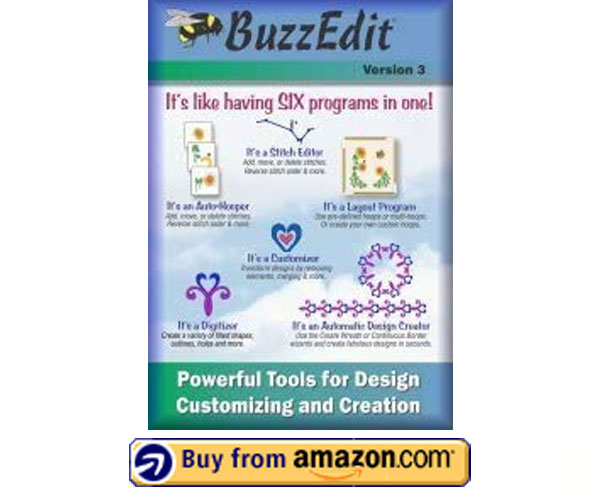

Leave a Reply